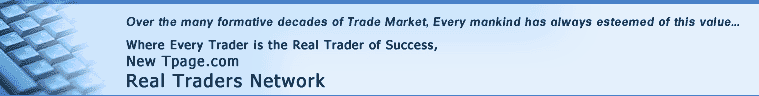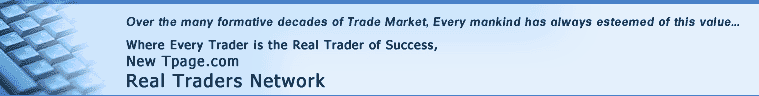|
 |
Session Expired |
 |
You may have seen the failure message of 'Your session has been expired...' and automatically logged out from Tpage.com when you click the button.
This can happen when you refresh or move to My Tpage after modifying your cookie setting in the Privacy Alert dialog box.
Also, in terms of the Login problem (which you get logged out every time you logged in and clicked on either Continue button or 'You have [ no ] new incoming inquiry.'), to solve the problem, click Default on the Privacy tab of Internet Options.
You can then temporarily move the Privacy slider to Allow All Cookies (if you want Tpage.com to be able to set or read a cookie on your company incoming inquiry to view.)
In case of Internet Explorer 6, please click on Advanced button on the Privacy tab.
You can use the Advanced Privacy Settings dialog box to configure first-party and third-party cookies to Accept with a check box to always allow session cookies so you can finally access to Tpage.com.
Please refer to Q&A board for further information.
Please Contact Us if you still have the problem after above process.
|
|